Order: #
Thank you !
Your order is confirmed. Order will be delivered soon.
50% OFF Today! Hurry up!




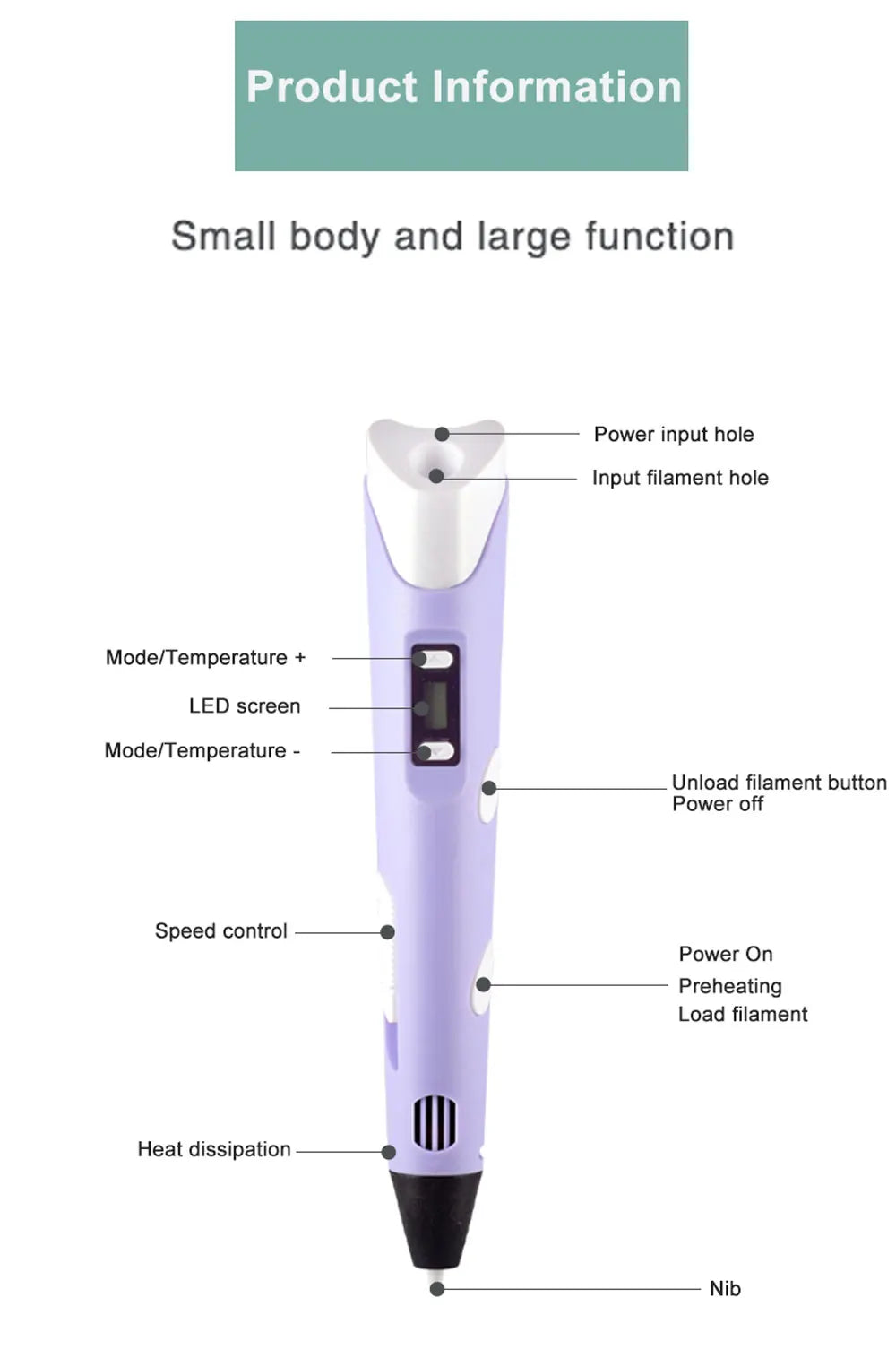



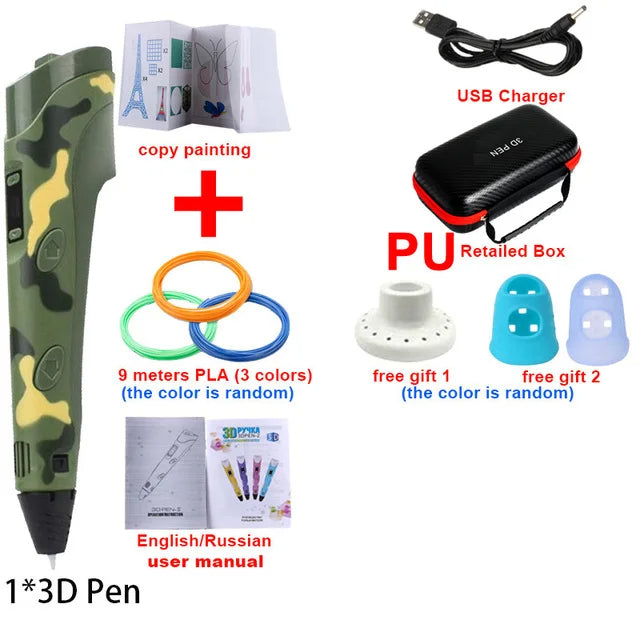

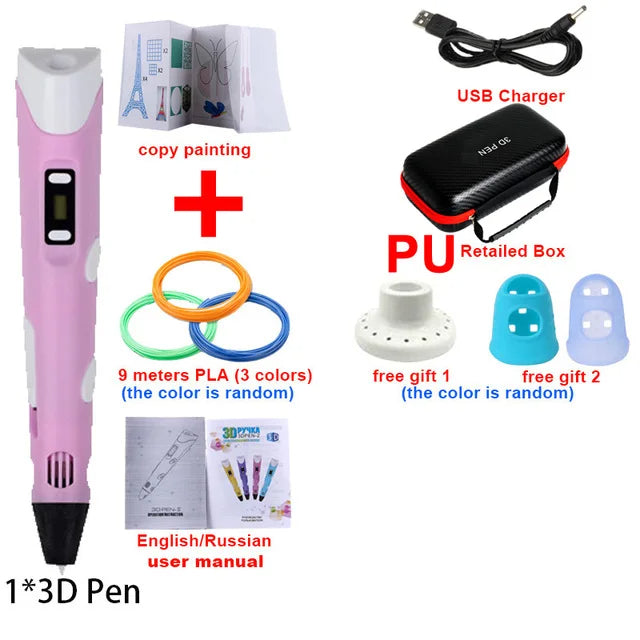




🚨 Last Day Offer! 🚨
Couldn't load pickup availability
Order: #
Your order is confirmed. Order will be delivered soon.
Our removable nozzle ensures the continuous flow of plastic & seamless creation. Hold the pen at a 65-degree angle for best results.

Total control of temperature and plastic flow/size by using the buttons and speed slider. It has ergonomic buttons that allow for ultimate comfort!

Plug the adapter into the back of the pen, choose your filament, let the pen warm up, and you’re ready to draw in 3D!

With just a 2-3 minute warm-up time and LED light indicators, you'll be ready to create in no time.

Compatibility: ABS/PLA Compatible
Printing Range: Unlimited
Spinning Speed: Adjustable
Printing Consumables: PLA 1.75mm Material
Heating Temperature: Within the Range of 180-220 Degrees
Equipment Working Voltage: 5V / 2A
Direct Nozzle: 0.7mm
Size & Weight: 4.61 x 7.87 x 1.97 inches; 14.39 Ounces
Package List:
3D pen x 1
Type-c power cord x 1
user manual x 1
power adapter x 1
Portable Storage Box x 1
finger cot x 1
Copy photo album x 1
Pen holder x 1
Optional Filament x 1
*A GIFT FOR THE WHOLE FAMILY: Create, Draw, Doodle, and Build in 3D with this affordable yet high grade 3D pen. The new SCRIB3D P1 3D Pen helps improve spatial thinking, creativity and artistic skills. Great for quality family time and as a practical tool for making handmade gifts or decorations, or for everyday fixes around the home. The P1 Pen features a stepless speed function designed for optimal speed control no matter the task - whether slower intricate projects or faster infill work.
*READY-TO-USE KIT: Includes 3 colors (30 feet) of PLA plastic to keep you Doodling for ages, as well as a USB power adapter, step-by-step manual, and a free stencil guide. Just plug in, heat it up and enjoy the fun of creating three-dimensional masterpieces. PLA is a versatile, easy-to-use printing plastic that is great for both first time and advanced users.
*BEGINNER FRIENDLY: Plug the adapter into the back of the pen and choose your filament. The red light will turn on indicating warm up, this will take about 2-3 mins. Double click the forward button to start and feed the filament through the back of the pen. Once the filament has reached the nozzle of the pen, click forward to stop. Press and hold the forward button or double click for a continous flow. Once you have completed your design, press and hold the reverse button to retract filament.
*MULTI-FUNCTIONAL: The SCRIB3D P1 Pen is temperature adjustable to accommodate multiple types of filament: PLA (160-210℃, 320-410°F) or ABS (210-235℃, 410-455°F). Unlike other 3D printing pens, the P1 has an easy-to-use stepless speed slider, designed for optimal speed adjustment. Perfect for any task, from slow & intricate projects to faster infill work.
*SAFE & RISK FREE PURCHASE: The P1's ceramic nozzle and premium motor ensure safety and high performance without clogging. Equipped with 2 minute auto sleep function after 3D doodling stops, anti clogging features, and intititve controls ensure a seamless Doodling experience. 1 year guarantee and responsive customer service. Buy with 100% confidence.
If there are any quality issues or you need getting started tips, please feel free to contact us and we'll be happy to help.
*Orders are typically processed & shipped within 1 business day.
*Estimated Delivery Time:
- USA & Canada: 5-14 business days.
- Europe & Oceania: 6-13 business days.
- International: 10-25 business days.
Don't love it?
*Ship it back within 30 days for a Free Exchange (shipping included)
*Or Return it for a Refund (just pay shipping!)








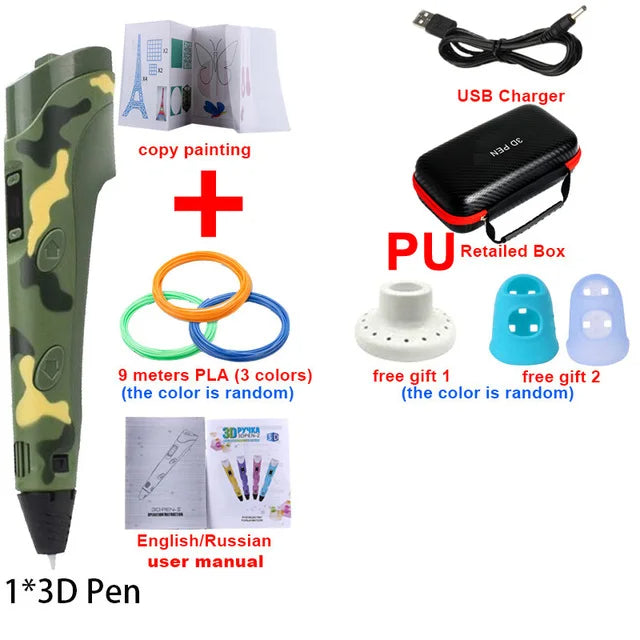

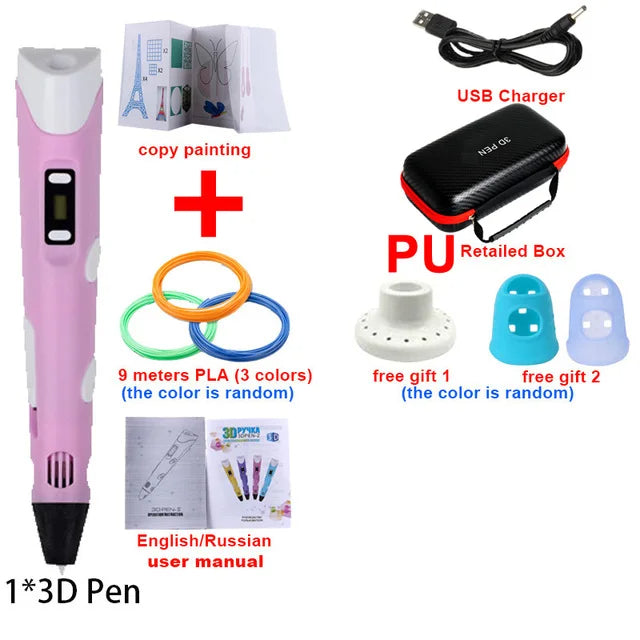
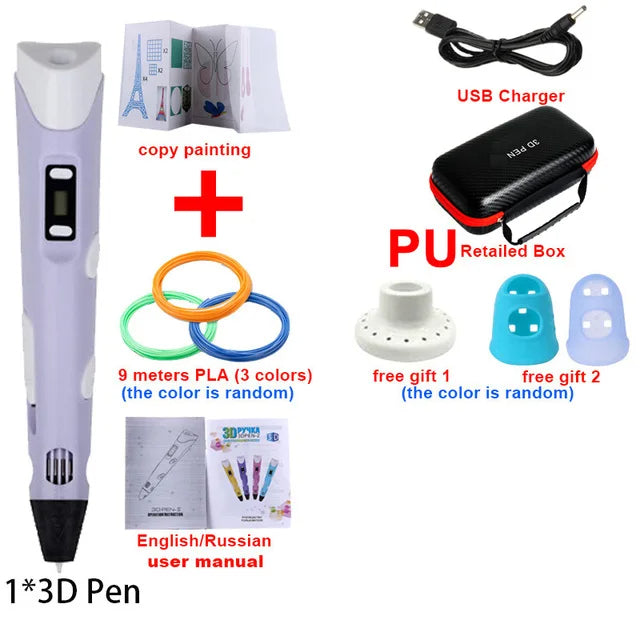



It is as stated, as it is for gift only I have turned it on, so I hope it works properly, the shipment has been very fast.
I am surprised at how light the pen is. I have small-ish hands for a 5'1" woman and it felt very comfortable to hold. After reading the instructions, it states that if the PLA crackles or bubbles while the using the pen, to lower the temp. Sure, no problem right? Not really.I use wax paper to trace my designs on, I use this due to a youtube video which suggested it, and its a lot cheaper than the mats. I also prefer it over mats because it is paper thin, which gives me the most accuracy of my tracing which is important to me.
I had been standing at the third and final store, frustrated by the lack of options for those outlet boxes, and started thinking about 3D printing one from scratch. Thinking about modeling the size and screw holes and everything triggered the memory of buying this pen about a month earlier and I realized I could just modify it, and I would be done faster than modeling and printing new ones. Worked beautifully!
